Ivion Deckbuilder
!! IMPORTANT !! Remember to always open your savefile before making new saves (after first use), or you will overwrite your save with just the currently built deck
Deckbuilder for the card game Ivion! Features various statistics, taking a picture of your build for sharing, loading and saving decks and exporting them to Tabletop Simulator.
Controls:
Left click: add copy of the clicked card
Right click: remove copy of the clicked card
Toggle with Alt or MMB: larger image when hovering over cards
Saving for first time creates a file. Load this file with the Load Decks button every time you start up the software, or your saves will have to be made to separate files. You can of course move this file between devices too!
Exporting to TTS:
1. Click export when ready, your deck gets copied to clipboard
2. Open the Ivion deckbuilder TTS mod
3. Paste the content into the "notepad" at bottom right on the UI, then click the deckbuilding button! Your deck will now spawn into the game and can be saved with right click -> save to objects
About calculations:
The deck profile chart does not calculate feats, as they would be very difficult to measure for the attributes. Damage cards count each instance of damage (even if it is for example in frenzy). For both the chart and total damage dealt, cards that deal damage every turn are counted only once, so decks with many of those will have more damage than calculated if the cards remain in play longer than 1 turn. The radio chart stats especially cannot offer extremely accurate representation.
Note:
Currently, there are some more changes in the TTS deckbuilder for certain classes/specializations that are NOT included in the playivion database and as such can have differences in calculated stats or have different image from what is in the deckbuilder. Differences may be found in these classes/specs:
- Jarl
- Incarnate
- Avatar
- Ebon Mage
- Curseblade
- Ancient
- Giant
- Manifest
- Witch
Development log
- Version 1.12 updateJan 08, 2024
- Version 1.11 updateDec 19, 2023
- Version 1.1 updateDec 19, 2023
- Version 1.07 updateOct 12, 2023
- Version 1.06 updateApr 30, 2023
- Version 1.05 updateOct 08, 2022
- Version 1.04 updateOct 04, 2022
- Version 1.03 updateAug 25, 2022

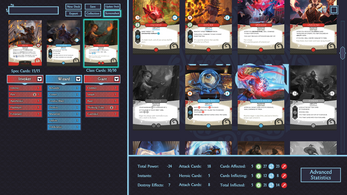
Comments
Log in with itch.io to leave a comment.
Has the tool been updated for Crossroads or do you wait till they've settled down on the new classes and specializations?
Update coming fairly soon after one more patch of changes appears in the testing side, most likely (depends a bit on creators schedules)
Excellent!
is there a way to zoom into the image and see the card you are adding? Or do you use the browser zoom to see them clearly?
You can hold alt like TTS for a little bit bigger image, with any bigger zoom levels the cards started looking blurry so it's not a great difference but helps a bit
Thanks!
Exceptional work! We're very excited to use this to build Ivion decks. Thank you for the time and effort you've put into this.
My pleasure!
Nicely done! A great example of C3 implementing an app and the CCG looks fun too.
Thanks Mikal! Yes, for me this is the very best dueling card game out there :D